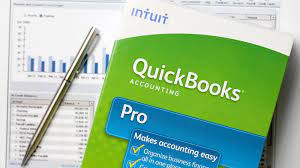In the realm of small-business accounting software, Intuit’s QuickBooks Online is widely regarded as the go-to solution for numerous entrepreneurs. This scalable software, acknowledged as an industry standard, addresses the needs of various businesses by delivering robust features and embracing a digital-first approach. In our evaluation, we’ll delve into the advantages, disadvantages, and alternative choices of QuickBooks Online, offering valuable insights to assist businesses in making informed decisions about their accounting requirements. Additionally, we’ll explore how this software aligns with the needs of entrepreneurs seeking a free budget spreadsheet solution.
Pros of QuickBooks Online:
- Thorough Record-Keeping and Reporting:
- QuickBooks Online excels in detailed record-keeping, allowing users to add reference numbers, attachments, and memos to expenses.
- Offers more than 50 reports, providing a comprehensive overview of financial performance.
- Robust Inventory Management:
- The Plus plan and higher tiers include advanced inventory management features, enabling users to track inventory, set reorder points, and manage vendors.
- Extensive Integrations:
- Choose from over 750 app integrations, facilitating seamless connections with third-party tools and in-house services such as bookkeeping and payroll.
- User-Friendly Dashboard and Mobile App:
- Provides a user-friendly dashboard offering insights into profit and loss, invoices, expenses, and sales.
- Mobile app functionality allows users to upload or email receipts, track miles, and manage cash flow on the go.
- Customer Support:
- Offers Monday-Sunday phone support and live chat assistance across all plans.
- Access to QuickBooks experts and online resources for additional assistance.
Cons of QuickBooks Online:
- Monthly Plan Expenses:
- Monthly plans can be relatively expensive compared to alternative accounting solutions.
- Limited users with each plan, with the highest-tier plan capping users at 25.
- Learning Curve:
- QuickBooks Online may have a learning curve, particularly for users unfamiliar with basic accounting principles.
- Complexity may require time investment in tutorials, support pages, or expert advice.
- Additional Costs for Certain Features:
- Certain features, such as automatic time tracking, come with additional costs.
- Simple Start and Essentials plans lack support for billable expense automation.
How QuickBooks Online Works:
- Account Setup:
- Users can sign up for QuickBooks Online and import existing files if migrating from another accounting software.
- The main dashboard provides an overview of profit and loss, invoices, expenses, and sales.
- Banking Integration:
- Connect bank and credit card accounts through the Banking tab to import and categorize transactions automatically.
- Transactions can be reviewed in the For Review tab within the Banking menu during reconciliation.
- Customization and User Management:
- Invoice customization, seting up automatic sales tax tracking, and entering mobile receipts and bills.
- Inviting bookkeepers or accountants using the My Accountant tab or managing Users page.
Pricing and Features:
- Simple Start:
- Pricing: $30 per month
- Features: Track income and expenses, send invoices, run financial reports, monitor cash flow, and more.
- Essentials:
- Pricing: $60 per month
- Features: All Simple Start features, plus bill management, enhanced reports, and manual entry of billable hours.
- Plus:
- Pricing: $90 per month
- Features: All Essentials features, plus inventory tracking, advanced sales reports, project profitability tracking, and more.
- Advanced:
- Pricing: $200 per month
- Features: All Plus features, with additional benefits such as dedicated account team, premium customer service, and exclusive integrations.
Benefits of QuickBooks Online:
- Robust Feature Set:
- Offers thorough record-keeping, detailed reporting, and advanced features like inventory management and job costing.
- Integrations and Live Bookkeeping:
- Access 750 applications from the marketplace, including QuickBooks Live for bookkeeping.
- QuickBooks Time (formerly TSheets) for time tracking directly within QuickBooks.
- Access to Resources:
- Abundant online resources, including video tutorials, webinars, training classes, and community forums.
- ProAdvisor network to find certified accountants and bookkeepers.
Drawbacks of QuickBooks Online:
- Cost Considerations:
- Monthly plans may be expensive for some businesses, with additional costs for certain features.
- Competitors may offer similar features at lower monthly fees.
- Learning Curve:
- The software can be complex, requiring users to invest time in learning basic accounting concepts.
- While tutorials and support are available, a certain level of familiarity with accounting principles is beneficial.
Conclusion:
QuickBooks Online remains a powerhouse in the realm of small-business accounting, providing a comprehensive suite of features, robust integrations, and excellent support options. While the monthly plans may be a deterrent for some, businesses willing to invest in the learning curve can benefit from its extensive capabilities. Whether you prioritize advanced inventory management, detailed reporting, or seamless integration with third-party apps, QuickBooks Online offers a scalable solution for various business needs. Ultimately, the decision to choose QuickBooks Online or explore alternatives depends on the unique requirements and preferences of each business.