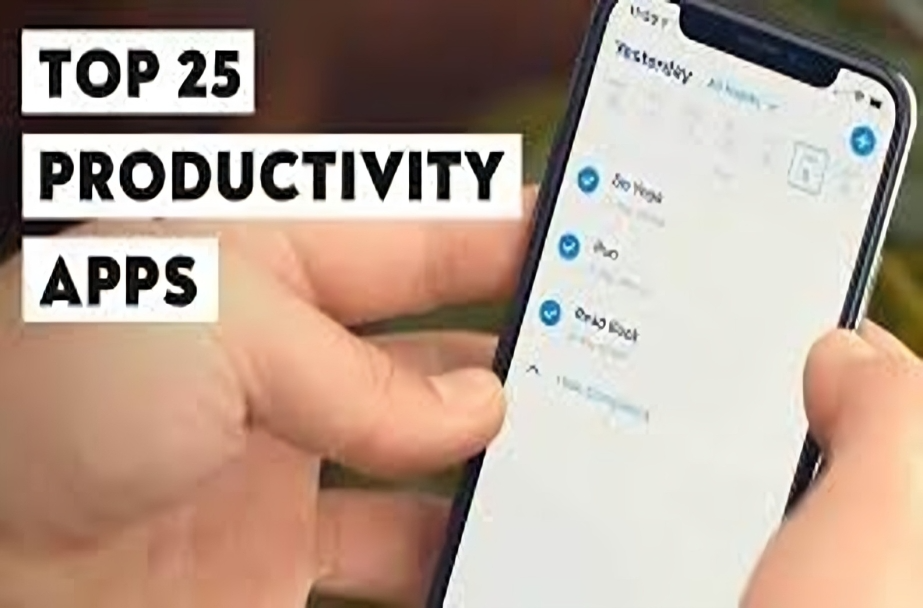Navigating the fast-paced demands of our modern lives, handling hectic schedules and numerous responsibilities can sometimes resemble an uphill challenge. Balancing professional endeavors, staying on top of personal errands, and remembering significant events can be a daunting feat for even the most meticulous individuals. Thankfully, the emergence of reminder apps has transformed our approach to task management, providing a handy solution to keep us organized and make sure nothing escapes our attention – even when it comes to handling our fun money.
Understanding Reminder Apps
Reminder apps serve as digital assistants that help users remember important tasks, appointments, and deadlines.
These applications are usually installed on smartphones and come with a variety of features aimed at simplifying task management and enhancing productivity. From setting reminders for upcoming events to organizing to-do lists, these apps play a crucial role in keeping users organized and on schedule.
Key Features of Reminder Apps
When choosing a reminder app, it can be challenging to evaluate the features and functionalities that are most suitable for your individual needs. Some of the key features to look for include:
- List Creation: The ability to create multiple lists for different categories of tasks allows users to organize their responsibilities effectively and prioritize their workload. Whether it’s dividing tasks by project, deadline, or priority level, customizable lists make it easier to manage diverse sets of tasks.
- Reminder Alerts: Customizable reminder alerts ensure that users receive timely notifications for upcoming tasks or deadlines, helping them stay on track and avoid missing important commitments. Whether it’s a gentle notification or a persistent alarm, reminder alerts serve as invaluable prompts to take action and complete tasks on time.
- Synchronization: Synchronization across multiple devices ensures that users can access their reminders from anywhere, whether they’re using their smartphone, tablet, or computer. This seamless integration offers flexibility and convenience and facilitates users in maintaining organization and productivity irrespective of their current location or the device they are using.
- Integration: Integration with other productivity tools or platforms, such as calendars and task management software, enhances workflow efficiency and streamlines task management processes. By consolidating all tasks and reminders in a single platform, users can avoid duplication of efforts and ensure consistency across their productivity tools.
- User Interface: A user-friendly interface enhances the overall experience, making navigation smooth and enjoyable. With a visually appealing design, intuitive layout, and straightforward navigation options, users are encouraged to engage regularly and adhere to their task lists. This intuitive design fosters organization and productivity.
Free vs. Paid Options
Reminder apps are available in both free and paid versions, each offering its own set of features and benefits. Free options like “Remember the Milk,” “Microsoft To Do,” “Google Keep,” “Twobird,” “Apple Reminders,” and “Pi Reminder” are suitable for users on a budget or those with minimal task management requirements, providing basic functionalities such as list creation and reminder alerts. On the other hand, paid reminder apps offer advanced features and enhanced functionality for users willing to invest in their productivity tools.
Maximizing Efficiency with Reminder Apps
By leveraging the features and functionalities of reminder apps, users can effectively manage their schedules, reduce stress, and achieve greater productivity in both their personal and professional lives. These apps serve as invaluable tools for improving memory retention, staying organized, and ensuring that tasks are completed on time. Whether opting for a free or paid version, users can benefit from the convenience, organization, and efficiency that reminder apps offer, ultimately leading to a more productive and fulfilling lifestyle.